New in shopVOX PRO: Smarter Machine Scheduling Is Here
If you’ve ever felt the pressure of juggling multiple machines, high-volume orders, or last-minute reschedules, we’ve got something that’s going to change the game.
We’re excited to introduce a brand-new Machine Scheduling tool in shopVOX PRO - a drag-and-drop interface that helps custom manufacturers (especially apparel shops) manage job scheduling more clearly, more flexibly, and with more control.
What Can You Do With the New Machine Scheduler?
This feature was designed from real-world feedback, especially from shops running large jobs across multiple machines. Here’s what’s possible:
Drag-and-Drop Job Scheduling
Easily assign unscheduled jobs to a specific machine and day with a visual layout of available capacity.Real-Time Capacity Tracking
See how many minutes are booked per machine, per day - and plan accordingly.Split High-Quantity Jobs Across Days
Have a job for 1,000 shirts but only 6 hours on the press? No problem. You can split jobs across multiple days or shifts with our upcoming sub-job functionality.Multi-Shift Support
Workarounds are already in place for scheduling second or third shifts by duplicating machines - with more refinements coming soon.Filter and Prioritize
Filter jobs by machine type, department, or staff, and even set the order in which jobs should be completed.See the Whole Picture
Get a bird’s-eye view of all jobs and machines over a two-week span – then drill down into any day to see what's scheduled.
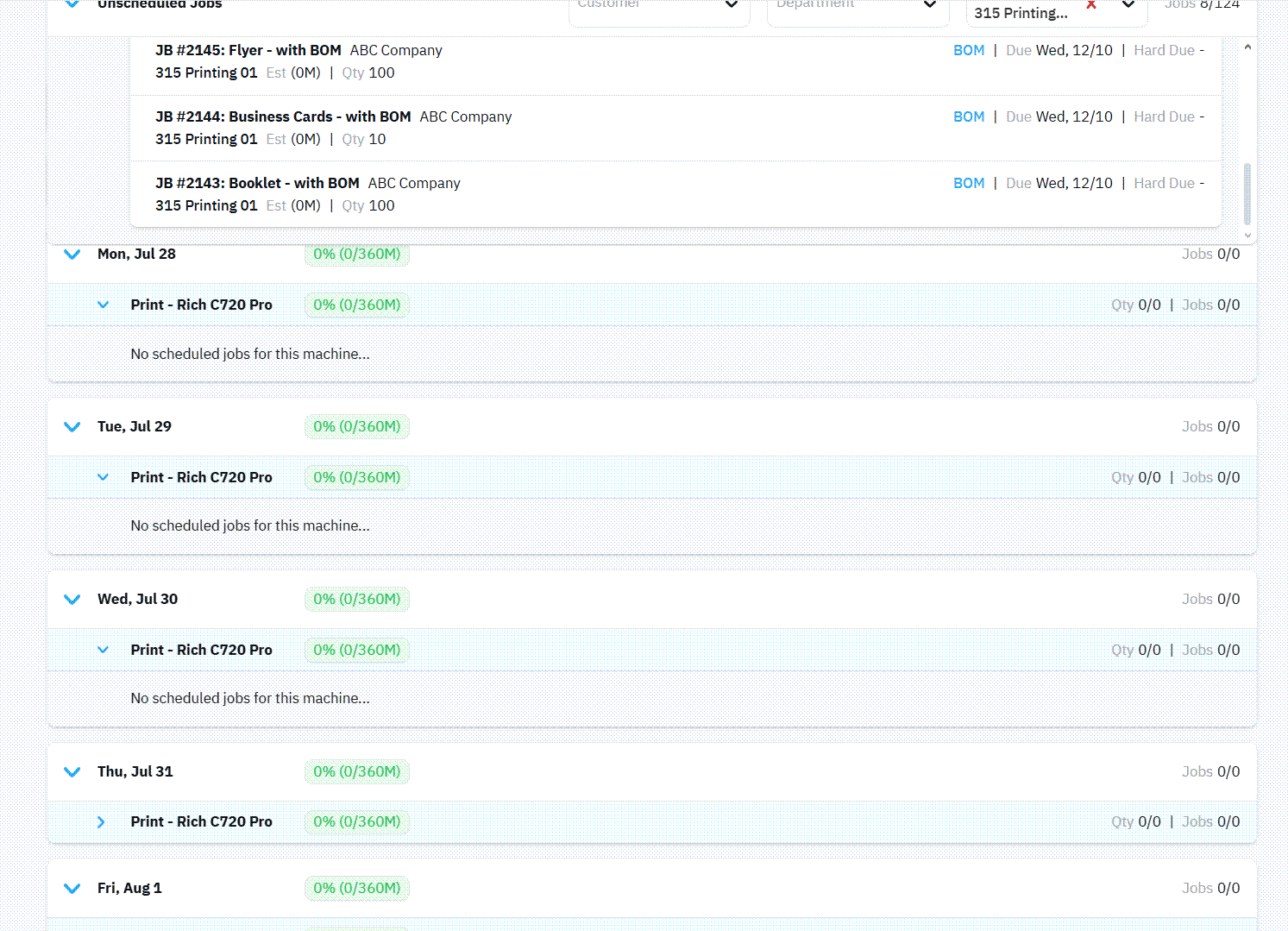
Why It Matters
This isn’t just about better organization – it’s about maximizing throughput and minimizing delays. Whether you're a print shop, a sign company, or a large-scale apparel producer, machine-level scheduling lets you:
Identify bottlenecks before they happen
Make smarter purchasing or hiring decisions
Hit deadlines with less firefighting
Keep your production floor running smoother
Want to See It in Action?
We hosted a live walkthrough of the new Machine Scheduling feature in July.
Or log into your shopVOX PRO account and give it a spin.
As always, we’ll be improving the feature over time – based on your feedback. Got thoughts? Drop us a note or connect with your coach.